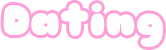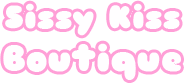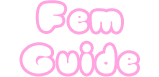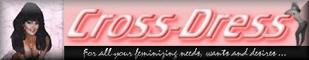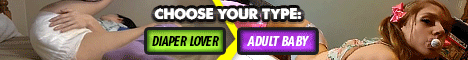* You join cliques by sticking their clique image into your signature. You can edit your signature by going to your "control panel" at the top of the page, then "edit profile" Then while editing your sig just get the web address of the image and surround it by image bbcode, like this:

Put that where you edit your signature.
* If you want to know how to get the web address of an image just follow these steps:
1. While viewing the image, right click it with your mouse, a window that has an option that says "properties" should pop up.
2. Press properties, then you should see the web address in the next window.
3. Highlight it with your mouse (while holding down left click, wave your mouse over it) Then right click it with your mouse, and press "copy"
4. Then go to where you edit your signature. Right click in the editing signature box and press "paste" Tada! You have the web address in there!
5. Now surround the address with image tags (BB Code) They are these things:
* If you would like to make a clique be sure to give the name of the clique and the describe what it is all about.
They need to be a square and 40 by 40 in size.