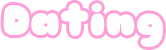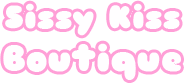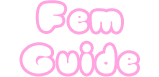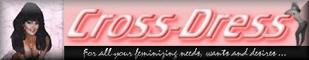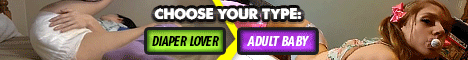Posting videos on video sharing sites like Youtube, Daily Motion, Metacafe, Google, and more.
Press the button that looks like this

Posting other video files
 (Windows Media Files) - Press this button for files that end with any of these: .avi .asf .asp .wma .wmv .mp3 .mpg .mpeg
(Windows Media Files) - Press this button for files that end with any of these: .avi .asf .asp .wma .wmv .mp3 .mpg .mpeg (QuickTime Files) - Press this button for files that end with any of these: .mov .wav .aif .qt .raw .mp4
(QuickTime Files) - Press this button for files that end with any of these: .mov .wav .aif .qt .raw .mp4 (Real Media Files) - Press this button for files that end with any of these: .rm .ra .ram
(Real Media Files) - Press this button for files that end with any of these: .rm .ra .ram (Flash Files) - Press this button for files that end with any of these: .swf .flv .as
(Flash Files) - Press this button for files that end with any of these: .swf .flv .asOnce you press one of these, two tags will show up and just put the address of the file in between the two tags. The address of a video file would look something like this:
http://www.address.com/videofile.mpeg
The Tags will look something like this:
[TAG][/TAG]
Then, just place the address inbetween them like this:
[TAG]http://www.address.com/videofile.mpeg[/TAG]
Flash files need width and height to be added to the flash BB Code tags. It is the height and width in pixels. This is how to add them:
Just add ="height=600 width=580" to the first tag like this:
[TAG="height=600 width=580"]http://www.address.com/flashfile.swf[/TAG]