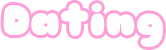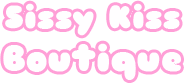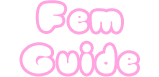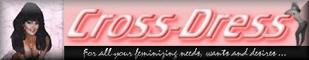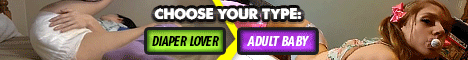Help?
with my deepest curtsy for all,
Sissy Renee
Alice: But I don't want to go among mad people.
The Cat: Oh, you can't help that. We're all mad here. I'm mad. You're mad.
Alice: How do you know I'm mad?
The Cat: You must be. Or you wouldn't have come here.
The Cat: Oh, you can't help that. We're all mad here. I'm mad. You're mad.
Alice: How do you know I'm mad?
The Cat: You must be. Or you wouldn't have come here.