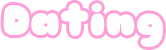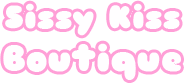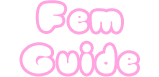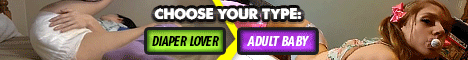I select it in my album and clcik "use this media" I get a dialog box that states the files is being used (URL to file is listed). I click OK and it takes me to "Cute Space" Chat room. My Avatar works there. I reduce the window and return to Sissy Kiss Chat room, and I have the same old avatar as before.
I read the tutorial, which gave no explanation. I have tried this several times and I can not get it to work.
How do I get my Avatar file to work in the SK Chat Room?
Denise